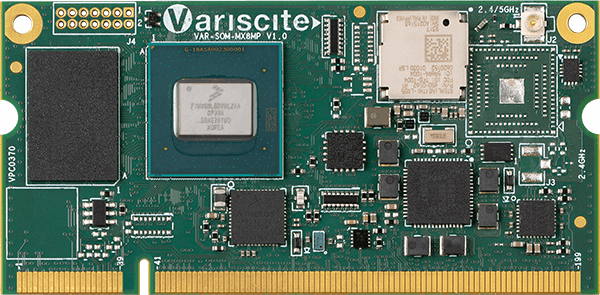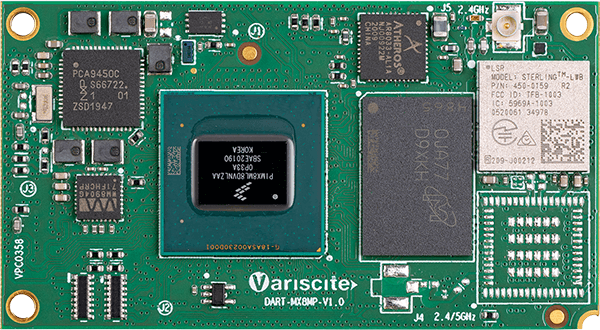Machine Learning API: Getting Started¶
Introduction¶
Before getting started with the pyvar package and learning more about its core and examples, it is important to mention that one of the main focuses of this package is to allow the users to explore multiple ML applications use cases by using displays, cameras devices, and user interfaces capabilities. We also must briefly talk about a few more things such as the AI hardware accelerator, model training, and model quantization, although those are extensive subjects.
The comprehension of the above topics might help you to understand how does ML work on embedded systems, and it will probably allow you to get the best possible inference performance on your ML applications.
Hardware¶
Recommended System on Modules (SoMs)¶
To achieve the best possible performance on ML applications, it is recommended to use the System on Modules powered by the i.MX 8M Plus processors from NXP. Check the SoMs below:
i.MX 8M Plus: Neural Processing Unit (NPU) Overview¶
The above MPlus SoMs have a dedicated unit to deal with the ML inference process called Neural Processing Unit provided by Verisilicon. This compute engine delivers up to 2.3 Tera Operations Per Second (TOPS) and handles 8-bit fixed-point operations models, allowing the user to achieve the highest performance during the inference process.
The pyvar package is not tied to the NPU only, so you can use any other SoM from the i.MX8 family with the ML API. What changes is that the inference process runs on the GPU/CPU instead of the NPU, and this may probably result on a higher inference time due to more complex calculations.
The NPU itself handles 8-bit fixed-point operations, which results in the ability to have a ML model with a much simpler and smaller arithmetic units avoiding larger floating points calculations. To utilize the computation capabilities by achieving the best possible inference performance of this unit, the model must be converted from a 32-bit floating-point network into an 8-bit fixed point network.
This conversion is known as quantization, and there are two possible options to quantize a model to properly work on the NPU. The first one is to train your own model by applying the quantization-aware training (QAT) method during training; a simpler option is to use a post-training method that only converts a trained model to the format NPU requires. Check out our var-demos-plus repository for more source code samples, and simple post-training example.
For more information about the NPU, please check this page.