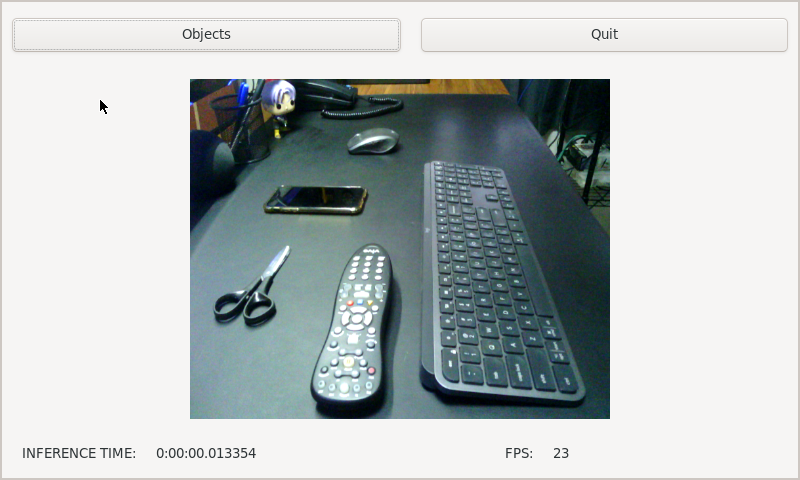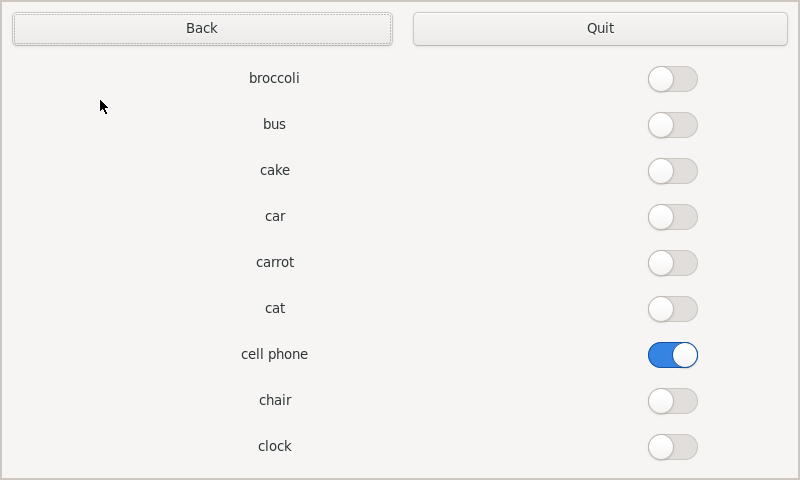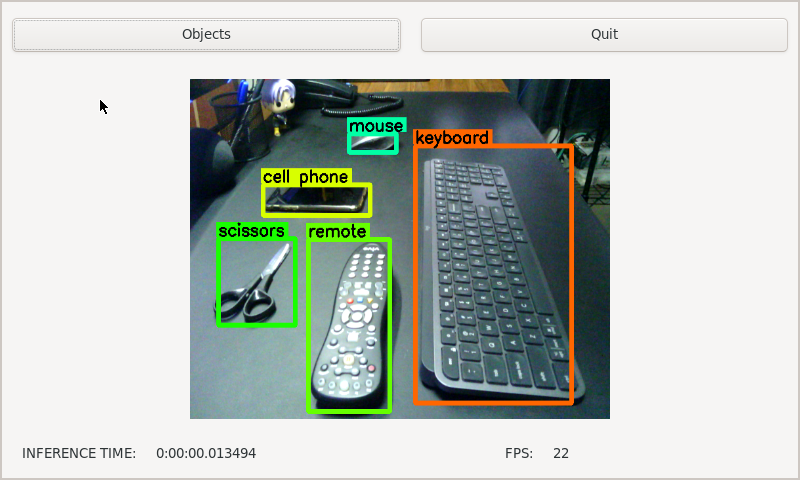User Interface Examples¶
Detection User Interface¶
Run the Detection User Interface Example¶
Retrieve the example, and execute it on the SoM:
curl -LJO https://github.com/varigit/pyvar/raw/master/examples/ml/detection/ui_detection.py
python3 ui_detection.py
The output should be similar as the one below:
User Interface Example |
|---|
User Interface Options |
|---|
User Interface Detected |
|---|
User Interface Detection Example Source code: ui_detection.py¶
1# Copyright 2021 Variscite LTD
2# SPDX-License-Identifier: BSD-3-Clause
3
4"""
5This script performs real-time object detection using the TFLiteInterpreter
6engine and displays the results using a GTK GUI.
7
8It performs the following steps:
9
101. Retrieves the detection package using a HTTPS retriever instance.
112. Creates a GTK GUI window to display the detected objects.
123. Loads the labels from the label file.
134. Creates a TFLiteInterpreter engine instance, a Resizer instance, and an
14 Overlay instance.
155. Resizes each frame of the input video to the engine's input size.
166. Runs inference and gets the output for each frame.
177. Creates a list of detected objects based on the output of the inference and
18 the user-selected objects to be detected.
198. Draws the output image with the detected objects and other information using
20 the Overlay instance.
219. Displays the output video in the GTK GUI window.
22
23Example:
24
25To run this script:
26 $ python3 ui_detection.py
27
28Args:
29None.
30
31Returns:
32None.
33"""
34
35import cv2
36import numpy as np
37import threading
38
39import gi
40gi.require_versions({'GdkPixbuf': "2.0", 'Gtk': "3.0"})
41from gi.repository.GdkPixbuf import Colorspace, Pixbuf
42from gi.repository import GLib, Gtk
43
44from pyvar.ml.engines.tflite import TFLiteInterpreter
45from pyvar.ml.utils.framerate import Framerate
46from pyvar.ml.utils.label import Label
47from pyvar.ml.utils.overlay import Overlay
48from pyvar.ml.utils.resizer import Resizer
49from pyvar.ml.utils.retriever_https import HTTPS
50from pyvar.multimedia.helper import Multimedia
51
52SSD_LABELS_LIST = [
53 "person", "bicycle", "car", "motorcycle", "airplane", "bus", "train",
54 "truck", "boat", "traffic light", "fire hydrant", "stop sign",
55 "parking meter", "bench", "bird", "cat", "dog", "horse", "sheep", "cow",
56 "elephant", "bear", "zebra", "giraffe", "backpack", "umbrella", "handbag",
57 "tie", "suitcase", "frisbee", "skis", "snowboard", "sports ball", "kite",
58 "baseball bat", "baseball glove", "skateboard", "surfboard",
59 "tennis racket", "bottle", "wine glass", "cup", "fork", "knife", "spoon",
60 "bowl", "banana", "apple", "sandwich", "orange", "broccoli", "carrot",
61 "hot dog", "pizza", "donut", "cake", "chair", "couch", "potted plant",
62 "bed", "dining table", "toilet", "tv", "laptop", "mouse", "remote",
63 "keyboard", "cell phone", "microwave", "oven", "toaster", "sink",
64 "refrigerator", "book", "clock", "vase", "scissors", "teddy bear",
65 "hair drier", "toothbrush"]
66
67
68class ObjectSelection(Gtk.Frame):
69 def __init__(self, parent, exclude_list):
70 super().__init__()
71 self.parent = parent
72 self.exclude_list = exclude_list
73 labels_list = self.exclude_list.copy()
74 labels_list.sort()
75
76 vertical_box = Gtk.Box(orientation=Gtk.Orientation.VERTICAL)
77 self.add(vertical_box)
78
79 scrolled_window = Gtk.ScrolledWindow()
80
81 horizontal_box = Gtk.Box(orientation=Gtk.Orientation.HORIZONTAL)
82 quit_button = Gtk.Button.new_with_label('Quit')
83 quit_button.connect('clicked', self.on_quit_button_clicked)
84 back_button = Gtk.Button.new_with_label('Back')
85 back_button.connect('clicked', self.on_back_button_clicked)
86 horizontal_box.pack_start(back_button, True, True, 10)
87 horizontal_box.pack_start(quit_button, True, True, 10)
88 vertical_box.pack_start(horizontal_box, False, True, 10)
89 vertical_box.pack_start(scrolled_window, True, True, 10)
90
91 vertical_box = Gtk.Box(orientation=Gtk.Orientation.VERTICAL)
92 scrolled_window.add(vertical_box)
93
94 for label in labels_list:
95 horizontal_box = Gtk.Box(orientation=Gtk.Orientation.HORIZONTAL)
96 switch_button = Gtk.Switch()
97 switch_button.set_active(False)
98 switch_button.connect('notify::active',
99 self.on_object_switch_activated, label)
100 label_name = Gtk.Label.new(label)
101 horizontal_box.pack_start(label_name, True, True, 100)
102 horizontal_box.pack_start(switch_button, False, True, 100)
103 vertical_box.pack_start(horizontal_box, True, True, 10)
104
105 def on_quit_button_clicked(self, button):
106 Gtk.main_quit()
107
108 def on_back_button_clicked(self, button):
109 self.parent.set_current_page(0)
110
111 def on_object_switch_activated(self, switch, gparam, obj):
112 if switch.get_active():
113 if obj in self.exclude_list:
114 self.exclude_list.remove(obj)
115 else:
116 if obj not in self.exclude_list:
117 self.exclude_list.append(obj)
118
119
120class RealTimeDetection(Gtk.Frame):
121 def __init__(self, parent, exclude_list):
122 super().__init__()
123 self.parent = parent
124 self.exclude_list = exclude_list
125 self.model_file_path = None
126 self.label_file_path = None
127
128 https = HTTPS()
129
130 if https.retrieve_package(category="detection"):
131 self.model_file_path = https.model
132 self.label_file_path = https.label
133
134 labels = Label(self.label_file_path)
135 labels.read_labels("detection")
136
137 self.labels = labels.list
138
139 self.engine = None
140 self.interpreter = None
141 self.input_details = None
142 self.output_details = None
143 self.pixbuf = None
144
145 vertical_box = Gtk.Box(orientation=Gtk.Orientation.VERTICAL)
146 self.add(vertical_box)
147
148 horizontal_box = Gtk.Box(orientation=Gtk.Orientation.HORIZONTAL)
149 quit_button = Gtk.Button.new_with_label('Quit')
150 quit_button.connect('clicked', self.on_quit_button_clicked)
151 objects_button = Gtk.Button.new_with_label('Objects')
152 objects_button.connect('clicked', self.on_objects_button_clicked)
153 horizontal_box.pack_start(objects_button, True, True, 10)
154 horizontal_box.pack_start(quit_button, True, True, 10)
155 vertical_box.pack_start(horizontal_box, True, False, 10)
156
157 self.displayed_image = Gtk.Image()
158 image_box = Gtk.Box(spacing=5)
159 image_box.pack_start(self.displayed_image, True, True, 0)
160 vertical_box.pack_start(image_box, True, True, 5)
161
162 horizontal_box = Gtk.Box(orientation=Gtk.Orientation.HORIZONTAL)
163
164 inference_time_box = Gtk.Box(orientation=Gtk.Orientation.HORIZONTAL)
165 inference_label = Gtk.Label()
166 inference_label.set_markup('INFERENCE TIME:')
167 self.inference_value_label = Gtk.Label.new(None)
168 inference_time_box.pack_start(inference_label, False, True, 10)
169 inference_time_box.pack_start(self.inference_value_label, False, False, 10)
170
171 fps_box = Gtk.Box(orientation=Gtk.Orientation.HORIZONTAL)
172 fps_label = Gtk.Label()
173 fps_label.set_markup('FPS:')
174 self.fps_value_label = Gtk.Label.new(None)
175 fps_box.pack_start(fps_label, False, True, 10)
176 fps_box.pack_start(self.fps_value_label, False, False, 10)
177
178 horizontal_box.pack_start(inference_time_box, True, True, 10)
179 horizontal_box.pack_start(fps_box, True, True, 10)
180 vertical_box.pack_start(horizontal_box, True, False, 10)
181
182 self.start_interpreter()
183 self.run_application()
184
185 def on_quit_button_clicked(self, button):
186 Gtk.main_quit()
187
188 def on_objects_button_clicked(self, button):
189 self.parent.set_current_page(1)
190
191 def set_displayed_image(self, image):
192 image = cv2.resize(image, (420, 340))
193 image = cv2.cvtColor(image, cv2.COLOR_RGB2BGR)
194 height, width = image.shape[:2]
195 arr = np.ndarray.tobytes(image)
196 self.pixbuf = Pixbuf.new_from_data(
197 arr, Colorspace.RGB, False, 8,
198 width, height, width*3, None, None)
199 self.displayed_image.set_from_pixbuf(self.pixbuf)
200 self.pixbuf = None
201
202 def run_application(self):
203 thread = threading.Thread(target=self.image_detection)
204 thread.daemon = True
205 thread.start()
206
207 def start_interpreter(self):
208 self.engine = TFLiteInterpreter(self.model_file_path)
209
210 def image_detection(self):
211 resizer = Resizer()
212 resizer.set_sizes(engine_input_details=self.engine.input_details)
213
214 camera = Multimedia("/dev/video1", resolution="vga")
215 camera.set_v4l2_config()
216
217 framerate = Framerate()
218
219 draw = Overlay()
220 draw.inference_time_info = False
221 draw.scores_info = True
222 draw.extra_info = False
223 draw.framerate_info = False
224
225 while camera.loop:
226 with framerate.fpsit():
227 frame = camera.get_frame()
228 resizer.resize_frame(frame)
229
230 self.engine.set_input(resizer.frame_resized)
231 self.engine.run_inference()
232
233 positions = self.engine.get_output(0, squeeze=True)
234 classes = self.engine.get_output(1, squeeze=True)
235 scores = self.engine.get_output(2, squeeze=True)
236
237 result = []
238 for idx, score in enumerate(scores):
239 if score > 0.5 and (self.labels[classes[idx]] not in self.exclude_list):
240 result.append({'pos': positions[idx], '_id': classes[idx]})
241
242 output_frame = draw.info(category="detection",
243 image=resizer.frame,
244 top_result=result,
245 labels=self.labels,
246 inference_time=None,
247 model_name=None,
248 source_file=camera.dev.name,
249 fps=None)
250
251 GLib.idle_add(self.inference_value_label.set_text,
252 f"{self.engine.inference_time}")
253 GLib.idle_add(self.fps_value_label.set_text,
254 f"{int(framerate.fps)}")
255 GLib.idle_add(self.set_displayed_image, output_frame)
256
257
258class UserInterfaceDetectionExample(Gtk.Window):
259 def __init__(self):
260 super().__init__(title='User Interface Detection Example')
261 self.fullscreen()
262 exclude_list = SSD_LABELS_LIST.copy()
263
264 container = Gtk.Notebook()
265 container.set_show_tabs(False)
266 self.add(container)
267
268 realtime_page = RealTimeDetection(container, exclude_list)
269 container.append_page(realtime_page)
270
271 label_selection_page = ObjectSelection(container, exclude_list)
272 container.append_page(label_selection_page)
273
274
275if __name__ == "__main__":
276 app = UserInterfaceDetectionExample()
277 app.connect('delete-event', Gtk.main_quit)
278 app.show_all()
279 Gtk.main()